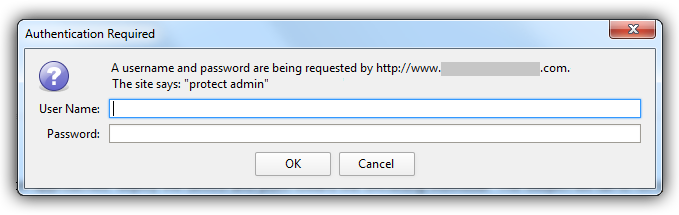Htaccess Protection.
Posted on 22 January 2021
Make your Admin area more secure adding a htaccess login/password protection
Go to Admin area > Configuration > Back-office protection to double secured your back-office.
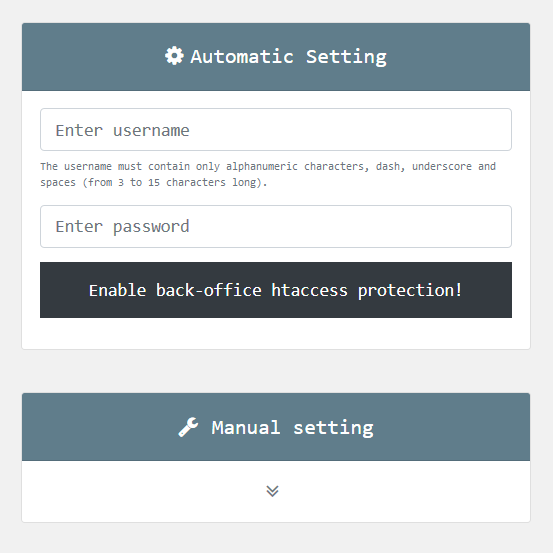
If everything is done successfully a password prompt as below will come up when you try to access the admin directory.
You will only be allowed in if you enter a correct username and password.