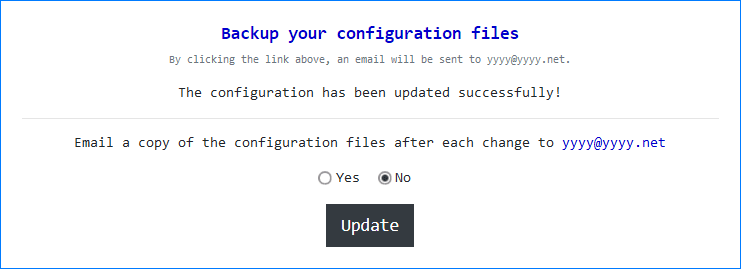Configuration File Backup.
Posted on 22 January 2021
Go to Admin area > Configuration > Global Settings.
Locate the “Backup your configuration files” section.
Locate the “Backup your configuration files” section.
Backup specifications:
- Backing up your configuration files by sending en email to the administrator.
- Email a copy of the configuration files to the administator email after each change in Admin area > Configuration > Global Settings page.
- Email a copy of the configuration files to the administrator email by clicking on “Backup your configuration files” link.